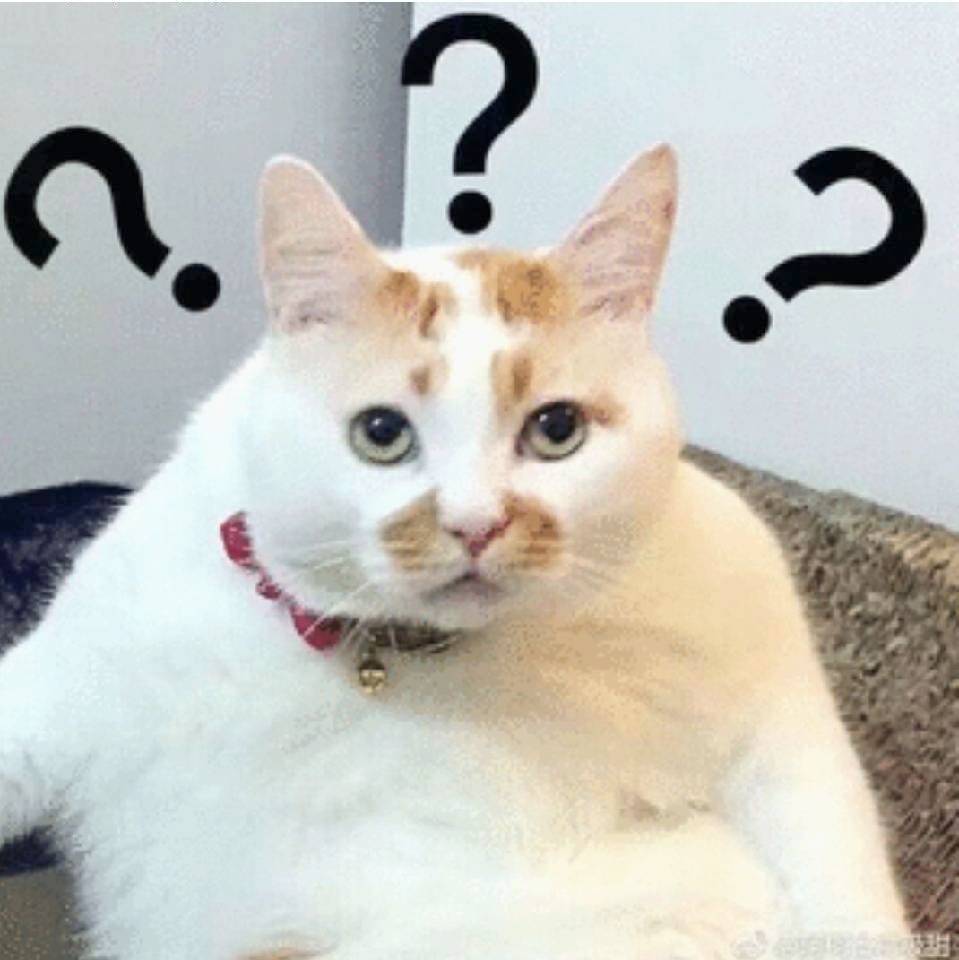如何将自己的代码传到github上
步骤一:注册账号
步骤二:下载Git
步骤三:生成ssh秘钥
git config –global user.name “XXX”
git config –global user.email “XXX”
1.生成公钥:
git命令:ssh-keygen -m [密钥格式] -t [密钥类型] -C[密钥注解]
1 | ssh-keygen -m PEM -t ed25519 -C "your.email@example.com" // 创建新的 SSH 私钥与公钥秘钥对,输入你的邮箱作为标签 |
2.添加公钥
windows地址为(C:\Users\you.ssh\id_ed25519.pub)
linux地址为(/home/user/.ssh/id_ed25519.pub)
linux地址为(/root/.ssh/id_ed25519.pub)
打开上文中生成的秘钥对的地址(默认地址通常为 ~/.ssh/)找到后缀为 pub 的公钥文件,使用 cat 命令输出所有内容并复制。
3.尝试使用ssh连接github
ssh -T git@github.com
4.在github中添加秘钥
1.右上角点击自己的头像
2.setting
3.SSH and GPG keys
4.New SSH keys
步骤四:github上创建仓库
步骤五:将仓库下载到本地
git clone [ssh地址]
步骤六:上传代码
git add acm.cpp
git add .
git commit -m “init”
git push
参考资料
[如何把自己的代码上传到github上]https://blog.csdn.net/qq_43111389/article/details/125644132