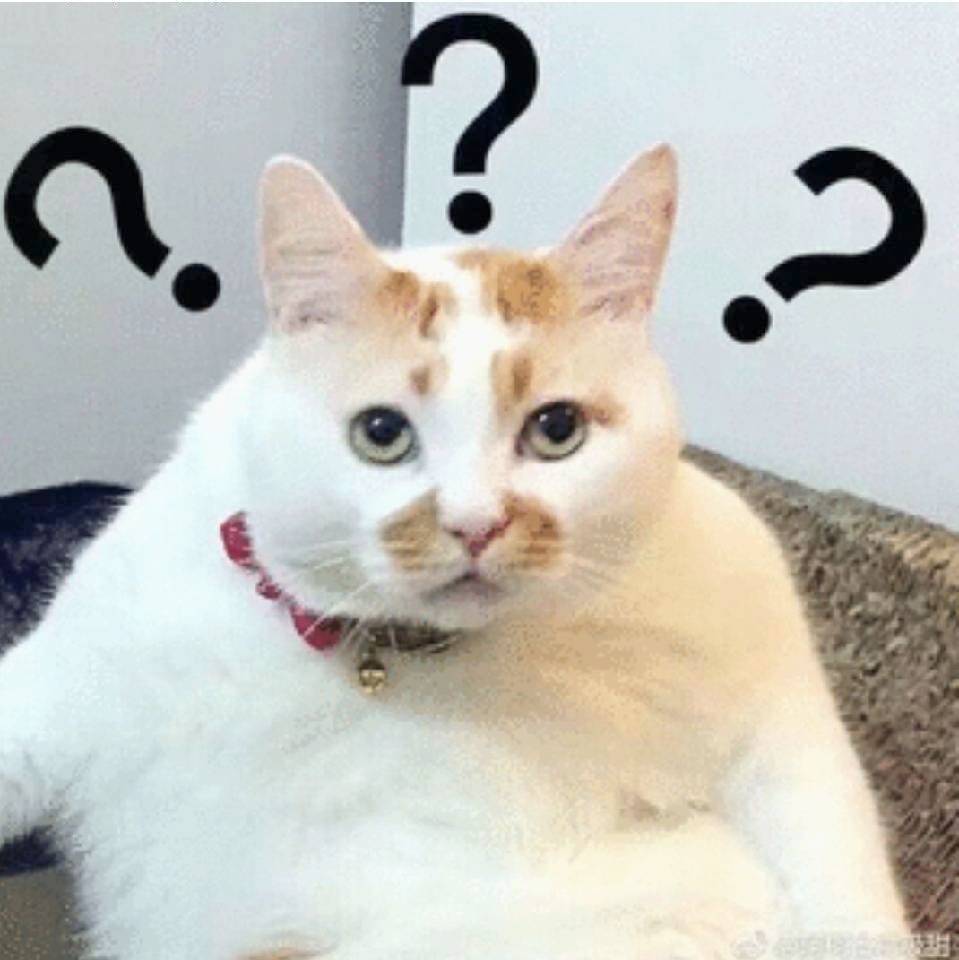show global variables like ‘port’;
service mysql restart
cat /etc/mysql/debian.cnf
mysql -udebian-sys-maint -pCljM3ZnVZ3n3sycv
mysql -uroot -p123456
select User,Host from user;
select user, plugin from mysql.user;
select host,user from mysql.user;
SELECT host,user,authentication_string FROM mysql.user;
update mysql.user set authentication_string=’’ where user=’root’;
UPDATE mysql.user SET authentication_string=md5(‘123456’) WHERE User=’root’ AND Host =’localhost’;
UPDATE mysql.user SET authentication_string=sha1(‘123456’) WHERE User=’root’ AND Host =’localhost’;
UPDATE mysql.user SET authentication_string=’123’ WHERE User=’root’ AND Host =’localhost’;
update mysql.user set authentication_string=password(‘root’) where User=’root’;
update user set host=’%’ where user=’debian-sys-maint’;
alter user‘root‘@’localhost’ identified by ‘123’;
ALTER USER ‘root‘@’localhost’ IDENTIFIED WITH mysql_native_password BY ‘12345’;
ALTER USER ‘mysql.sys‘@’localhost’ IDENTIFIED WITH mysql_native_password BY ‘123’;
flush privileges;
mysqld –console –skip-grant-tables –shared-memory;
vi /etc/mysql/mysql.conf.d/mysqld.cnf
dpkg –configure -a
dpkg –list|grep mysql
https://cloud.tencent.com/developer/article/1165127
[Ubuntu20.04 安装和卸载MySQL8]https://www.cnblogs.com/zhangxuel1ang/p/13456116.html