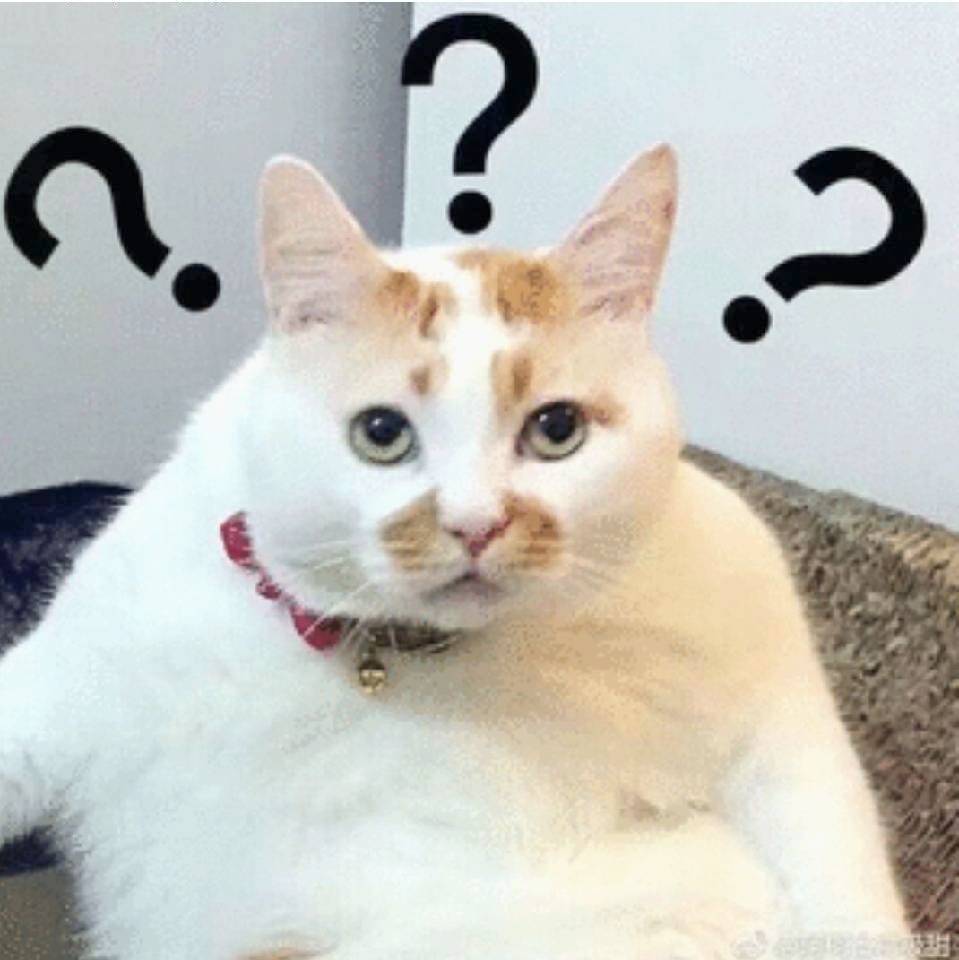python=3.8
pip install torch==1.9.1+cu111 torchvision==0.10.1+cu111 torchaudio==0.9.1 -f https://download.pytorch.org/whl/torch_stable.html
matplotlib-3.7.2-cp38-cp38-manylinux_2_12_x86_64.manylinux2010_x86_64.whl
Pillow-10.0.0-cp38-cp38-manylinux_2_28_x86_64.whl
conda install numpy
conda create -n Bev_test python=3.10 -y
1
2
3
4
5
6
7
8
9
10
11
12
13
14
15
16
17
18
| conda create -n Bev python=3.8 -y
conda activate Bev
pip install torch==1.9.1+cu111 torchvision==0.10.1+cu111 torchaudio==0.9.1 -f https://download.pytorch.org/whl/torch_stable.html
conda install -c omgarcia gcc-6
pip install mmcv-full==1.4.0
pip install mmdet==2.14.0
pip install mmsegmentation==0.14.1
git clone https://github.com/open-mmlab/mmdetection3d.git
cd mmdetection3d
git checkout v0.17.1
python setup.py install
pip install timm
git clone https://github.com/fundamentalvision/BEVFormer.git
cd bevformer
mkdir ckpts
cd ckpts & wget https://github.com/zhiqi-li/storage/releases/download/v1.0/r101_dcn_fcos3d_pretrain.pth
|
需要安装的软件版本
mmcv_full-1.4.1
mmcv_full-1.4.1-cp38-cp38-manylinux1_x86_64.whl
cu111/torch-1.9.1%2Bcu111-cp38-cp38-linux_x86_64.whl
1
2
3
4
|
import torch
print(torch.__version__)
print(torch.cuda.is_available())
|
conda install –use-local pytorch-0.4.0-py35_cuda8.0.61_cudnn7.1.2_1.tar.bz2
gcc-6-6.1.0-2.tar.bz2
anaconda常用指令
1
2
3
4
5
6
7
8
9
10
11
12
13
14
15
16
17
18
19
| conda config --show
conda config --show-sources
conda config --get channels
conda config --show channels
conda list
conda update -n base conda
conda install --yes --file requirements.txt
conda config --remove-key channels
conda env list
conda install --use-local pytorch-0.4.0-py35_cuda8.0.61_cudnn7.1.2_1.tar.bz2
conda remove -n 环境名字 --all
conda clean -i
conda uninstall xxx
|
tar -xzf pycharm-community-2021.1.3.tar.gz
sudo mkdir /opt/pycharm
sudo mv pycharm-community-2023.1.3 /opt/pycharm/
cd ~/anaconda3/pkgs/
cd /usr/lib/x86_64-linux-gnu
ln -s libmpfr.so.6.0.2 libmpfr.so.4
ln -s libisl.so.22 libisl.so.15
加快pip安装
pip install python-opencv -i https://pypi.tuna.tsinghua.edu.cn/simple
标注sa标注软件的问题
- 如果没有模型,错误提示不友好
- int报错
- pycocotools安装难度较大,使用
conda install -c conda-forge pycocotools
- 使用新模型直接闪退
参考资料
pip install mmdet==2.14.0
mmcv
torch
https://pypi.org/
https://anaconda.org/
https://repo.anaconda.com/archive/
https://zhuanlan.zhihu.com/p/101953103#:~:text=%E9%A6%96%E5%85%88%E8%A7%A3%E5%8E%8B%E6%BA%90%E7%A0%81%E5%8C%85%20%24%20tar%20-Jxvf%20Python-3.8.1.tar.xz%20%E7%BC%96%E8%AF%91%E5%AE%89%E8%A3%85%20%24.%2Fconfigure%20--prefix%3D%2Fusr%2Flocal%2Fpython3,ln%20-s%20%2Fusr%2Flocal%2Fpython3%2Fbin%2Fpip3.8%20%2Fusr%2Fbin%2Fpip3%20%E5%91%BD%E4%BB%A4%E8%A1%8C%E8%BE%93%E5%85%A5%20python3%20-V%20%E6%9F%A5%E7%9C%8B%E6%98%AF%E5%90%A6%E5%AE%89%E8%A3%85%E6%88%90%E5%8A%9F%E3%80%82
https://blog.csdn.net/xiaowenshen/article/details/118760047
https://blog.csdn.net/hangtianlc/article/details/120007086
https://www.nvidia.com/Download/index.aspx?lang=en-us
https://developer.nvidia.com/cuda-toolkit-archive